









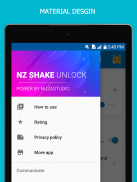







shake Unlock - Shake To Unlock

Description de shake Unlock - Shake To Unlock
BestLa meilleure application SHAKE TO UNLOCK pour Android
Shake Unlock est une application utile qui vous aide
à déverrouiller et à verrouiller l'écran avec style de shake . Nous l'appelons
«Déverrouillage magique» ! Agiter pour déverrouiller est de vous permettre d'agiter l'appareil pour déverrouiller l'écran. Vous pouvez
secouer pour verrouiller l'écran . Secouez pour déverrouiller. Utilisez l'accéléromètre de votre téléphone pour capturer les mouvements de votre téléphone.
"Déverrouiller l'écran" : vous pouvez activer / désactiver le bougé de la fonction pour déverrouiller l'écran.
"Mode de connexion" : utilisez un capteur de proximité pour empêcher le réveil lorsque votre téléphone est dans votre poche ou votre sac.
screenVerrouiller l'écran : vous pouvez activer / désactiver cette fonction pour verrouiller l'écran en agitant.
📣 Agiter pour déverrouiller des fonctionnalités
★ Secouer pour déverrouiller, vous pouvez secouer votre téléphone pour déverrouiller l'appareil
★ Secouer pour verrouiller l'écran, vous pouvez secouer votre téléphone pour verrouiller l'appareil.
★ Mode poche: utilisez un capteur de proximité pour empêcher le réveil lorsque votre téléphone est dans votre poche ou votre sac
★ Option paysage: désactivez le verrouillage de l'écran lorsque votre appareil est en mode paysage.
★ Option vibreur Notifie l'écran de verrouillage ou de déverrouillage de l'appareil.
★ Les applications exclues empêchent le verrouillage si l'une de ces applications est au premier plan.
Pour désinstaller , cliquez sur l'icône dans la barre d'actions supérieure pour la désinstaller.
Comment utiliser
★ Pour activer l'application, appuyez sur le bouton «Démarrer». Le bouton éteint le bouton jaune après l'avoir activé.
★ Vous êtes maintenant prêt à déverrouiller l'écran de votre appareil en secouant votre appareil.
★ Éteignez l'écran de votre appareil en secouant simplement votre appareil lorsque l'écran est éteint. Cette fonctionnalité n'est pas activée par défaut. Cliquez sur la ligne Verrouiller l'écran. Il vous sera ensuite demandé d'ajouter l'application en tant qu'administrateur du périphérique afin d'activer la fonctionnalité. Activez-le simplement et vous êtes prêt à l’utiliser.
Permissions Autorisations requises :
★ WAKE_LOCK pour allumer l'écran
★ USES_POLICY_FORCE_LOCK pour verrouiller l'appareil
★ RECEIVE_BOOT_COMPLETED pour démarrer automatiquement au démarrage si sélectionné
★ READ_PHONE_STATE pour suspendre le déverrouillage de NZ Wave pendant un appel
★ C'est à peu près tout! Sachez maintenant que vous utilisez votre capteur de proximité pour allumer / éteindre l’écran de votre téléphone. ★


























